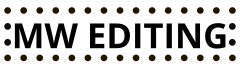To write a technical report, first define your purpose and audience, then structure the report with clear sections such as the introduction, methods, results and conclusion. Ensure the content is well-researched, accurate and supported by data, using charts or diagrams where necessary. Finally, proofread and edit the report for clarity, consistency and technical accuracy before submission.
This post explains how to write a technical report by covering its structure, essential steps, and tips for creating clear and well-organised documents. It also explores the role of professional editing services in refining technical reports for publication or submission. After reading, you will have a clear understanding of how to structure your report, what to include in each section and how to ensure accuracy and clarity through editing.
- What is a technical report?
- Structure of a technical report
- How to write a technical report in 11 steps?
- Resources for writing a technical report
- Tips for writing a technical report
- Using editing services to publish/submit a technical report
What is a technical report?
A technical report is a document that provides a detailed and structured account of a specific technical project, experiment or research. It is usually written to communicate technical information to an audience that may include engineers, scientists, researchers or industry professionals. The report typically includes data, methodologies, analyses and conclusions related to the technical subject.
Technical reports are commonly used in industries like engineering, computer science and environmental science to document project progress, outcomes or research findings.
Key characteristics of a technical report include:
- Purpose: To convey technical or scientific findings, explain processes or propose solutions based on detailed research or analysis.
- Structure: Often includes sections such as an abstract, introduction, methodology, results, discussion, conclusions and references.
- Audience: Usually technical experts, engineers, scientists or decision-makers who need detailed, factual information to make informed decisions or understand the technical subject matter.
- Tone and style: Objective, clear and precise, focusing on facts and data rather than opinions or narrative storytelling.
Examples of technical reports
Here are examples of technical reports in academic and industrial settings:
Engineering (industry)
- Title: Bridge Structural Integrity Analysis Report
- Content: This report details the analysis of the structural health of a bridge, including load tests, stress simulations and recommendations for repairs. It covers methodology, materials testing and safety assessments used in civil engineering to ensure compliance with safety regulations.
Environmental science (academia)
- Title: Impact Assessment of Urban Development on Local Wetlands
- Content: This report evaluates the environmental impact of a new housing development on nearby wetlands. It includes data on water quality, biodiversity surveys and projections of future environmental degradation. The report provides recommendations for mitigating environmental damage and preserving wetland ecosystems.
Information technology (industry)
- Title: Cybersecurity Vulnerability Assessment for a Financial Institution
- Content: This technical report outlines the results of a cybersecurity audit for a bank, identifying vulnerabilities in the network, potential data breaches and security gaps in the system. It includes detailed descriptions of attack simulations and offers recommendations for enhancing security protocols.
Medicine and healthcare (academia)
- Title: Efficacy of Telemedicine in Rural Healthcare Delivery
- Content: This report presents research findings on the effectiveness of telemedicine in providing healthcare services to rural communities. It covers patient satisfaction, health outcomes, technical challenges and cost-effectiveness using data collected from clinical trials and patient surveys.
What is the structure of a technical report?
A technical report typically follows a clear and structured format to convey information logically and comprehensively. While the exact structure may vary depending on the field or purpose, the following elements are commonly found in most technical reports:
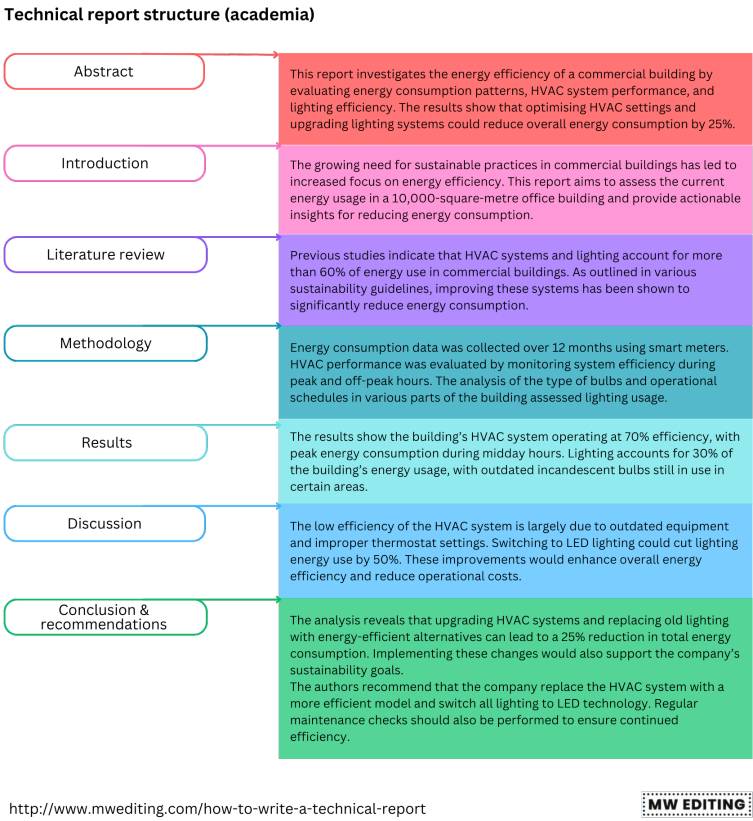
Abstract or executive summary
- Abstract: A concise summary (typically 150–300 words) of the report’s purpose, methods, results and main conclusions. Provides an overview that helps technical readers quickly understand the core content.
- Executive summary: A broader summary for decision-makers, outlining key findings, conclusions and recommendations in a more accessible, high-level manner. The suggested word count for an executive summary typically ranges from 5–10% of the total report length, but it can vary based on the report’s complexity and the intended audience.
Introduction
- Background and context of the report
- Purpose and objectives of the report
- Scope (what the report covers and what it does not)
- Any definitions or abbreviations needed for clarity
Literature review or background (optional)
- A review of relevant research, standards or prior work in the field.
- Contextualises the current project within existing knowledge.
Methods / Methodology
- Detailed description of the approach, tools and processes used to collect and analyse data.
- Information on materials, techniques, software or models used in the study or analysis.
- Allows for replication of the work by others.
Results
- A clear presentation of the findings from the analysis, experiment or study.
- Often includes graphs, tables, charts or figures to illustrate key data points.
- Presents data without interpretation or conclusions.
Discussion
- Interprets the results, explaining the significance, implications and how they relate to the objectives set out in the introduction.
- May include a comparison with previous work or limitations of the study.
Conclusion
- Summary of the main findings or outcomes.
- Discussion of recommendations or next steps based on the results.
- Sometimes includes suggestions for future work.
Recommendations (optional)
- Specific actions or decisions based on the findings (if required by the project).
- This section can be part of the conclusion or stand alone, depending on the purpose of the report.
References
- A list of all cited sources, such as academic papers, books, standards or websites used in the report. It follows a specific referencing style (e.g. APA, IEEE, Chicago).
Appendices (optional)
- Supplementary material, such as raw data, additional tables or figures, detailed calculations or technical diagrams that are not critical to the main body but provide extra context.
Glossary
- If the report uses highly technical terms, a glossary may be provided to help readers unfamiliar with the jargon.
How to write a technical report in 11 steps?
#1 Understand the purpose and audience
- Clearly define what the report aims to accomplish (e.g. presenting findings, providing recommendations, explaining technical data).
- Determine the knowledge level of your readers (e.g. technical experts, managers, general public) to ensure the language, tone and depth of detail are appropriate.
#2 Gather information
- Collect all necessary data, such as experiment results, research findings, technical measurements or background literature.
- Organise relevant supporting materials like charts, graphs, diagrams or equations to supplement your report.
#3 Create an outline
- Structure your report with key sections: Introduction, methods, results, discussion and so on.
- A clear outline helps maintain logical flow and ensures all critical information is included.
#4 Write the introduction
- Provide context for the report: the problem or issue being addressed, its significance and the objectives of the study or analysis.
- If applicable, explain why the work is relevant and any limitations the report may have.
#5 Write the methods section
- Explain the approach used to conduct the research, test or analysis (e.g. tools, techniques, equipment or methodologies).
- This section should be detailed enough for readers to replicate the work, if necessary.
#6 Present the results
- Summarise the data or findings clearly and concisely.
- Use tables, charts and figures where appropriate to visually represent key information.
#7 Write the discussion
- Interpret the results, explaining their significance and any implications for the subject at hand.
- Compare the results with previous studies or expected outcomes and address any discrepancies or limitations.
#8 Conclude the report
- Summarise the main points and key takeaways.
- Provide final recommendations based on the findings, if applicable.
#9 Add references
- List all sources cited in the report (e.g. books, articles, standards) in a consistent format (e.g. APA, IEEE).
#10 Prepare appendices (optional)
- Include supplementary material such as raw data, additional charts, detailed calculations or diagrams that support the report but are not necessary in the main body.
#11 Review and revise
- Check the report for clarity, consistency and technical accuracy.
- Proofread for grammar, spelling and formatting errors.
- Ensure that any figures, tables and references are correctly placed and labelled.
Resources for writing a technical report
Here are some books, platforms and other resources that you may find helpful when writing a technical report.
- Technical Writing for Engineers and Scientists by Barry J. Rosenberg is a comprehensive guide for writing clear and concise technical documents.
- A Guide to Writing as an Engineer by David Beer and David McMurrey covers various technical writing tasks.
- Purdue OWL offers detailed writing resources, including guides for technical and scientific writing.
- IEEE Author Center is a helpful resource for formatting and writing technical reports in engineering and technology fields.
- LaTeX is commonly used for technical reports in academia, particularly for documents with equations and complex formatting.
- Google Docs is useful for formatting, tracking changes and collaborative editing.
Tips for writing a technical report
Here are 10 helpful tips for writing a technical report:
Clarity and precision
- Avoid jargon unless your audience is highly technical. If you must use specialised terms, define them clearly.
- Be precise in your language. Ambiguities can lead to confusion or misinterpretation of your data or results.
Visual presentation
- Figures and tables should complement the text, not just repeat it. Ensure they are clearly labelled and referred to in the body of the report.
- Use diagrams, charts and flowcharts when visualising complex processes or data, which can make understanding easier.
- Always include legends or captions to explain figures and tables.
Consistency
- Maintain consistency in formatting, units of measurement and terminology. If you start using a specific term or abbreviation, use it consistently throughout the report.
- Ensure the numbering of sections, figures and tables follows a logical order to help the reader navigate the document.
Tone and formality
- Technical reports are generally written in a formal and objective tone. Avoid subjective language, personal opinions or emotional appeals.
- Focus on facts, data and analysis rather than personal anecdotes or speculative information.
Citations and plagiarism
- Cite all sources of information, including studies, previous reports and data that you did not generate yourself.
- Plagiarism can undermine the credibility of your report. Ensure all ideas, data and research that are not your own are properly credited.
Technical complexity
- Break down complex information into manageable sections. Use subheadings to create clear distinctions between ideas or processes.
- Where necessary, include explanatory notes or footnotes for highly technical information that might not be familiar to all readers.
Tailoring to your audience
- If your report is intended for a mixed audience (e.g. technical and non-technical readers), include summaries or explanations of highly technical sections to make it accessible.
- For specialist audiences, dive deeper into technical details, calculations and justifications.
Key findings
- Make sure the most important results and conclusions are easy to find. You can use bullet points, bold text or summary boxes to highlight key takeaways, recommendations or data.
- An executive summary can provide decision-makers with quick access to the main points without reading the entire report.
Proofreading and editing
- After writing, set the report aside for a day or two and then return to it with fresh eyes. Proofreading will help catch errors or unclear sections.
- Consider using tools like Hemingway Editor to help identify overly complex sentences or grammatical mistakes.
- Finally, consider using professional editing services for critical reports, especially if clarity, technical accuracy or style adherence is essential. These services can provide expert review and ensure the document is polished before submission.
Collaborating and reviewing
- If working on a team project, ensure there is a system for collaborative writing, such as dividing sections or using shared documents for feedback and revision.
- Moreover, peer reviews can provide insights into areas where the report may be unclear or lacking detail.
How can professional editing services help prepare a technical report for publication or submission?
Using professional editing services can significantly enhance the quality of a technical report, making it ready for publication or submission. Here is how different types of editing services can help:
Improving clarity and readability
A copyeditor or line editor ensures that the report is clearly written and easy to understand, even for complex topics. They help streamline the language, eliminate jargon and rework sentences to improve flow while maintaining technical accuracy. This editing makes the report more accessible to a broader audience, including those who may not be experts in the field.
Ensuring consistency
Copyediting ensures that terminology, formatting and style remain consistent throughout the document. This includes checking for consistent use of abbreviations, units of measurement and citation styles. As a result, consistency improves the report’s professionalism, making it easier to read and more polished for submission.
Enhancing technical accuracy
A developmental editor with expertise in the subject matter can review the report for technical accuracy. This includes verifying that calculations, data presentations and technical explanations are correct and properly conveyed. This service reduces the risk of errors or misinterpretations that could undermine the credibility of the report.
Adhering to style guides
Copyeditors ensure the report adheres to specific style guides (e.g. APA, IEEE) that the publication or organisation requires. They handle formatting issues, citations and headings to align with submission standards. Thus, working with a copyeditor prevents potential rejections due to non-compliance with formatting or citation rules.
Spelling and punctuation corrections
A proofreader reviews the document for minor issues such as grammar mistakes, punctuation errors and typos that might be overlooked in self-editing. This final polish is essential to presenting a professional and credible report, ensuring it is error-free before submission.
Providing structural feedback
A developmental editor can offer feedback on the report’s overall structure and organisation, ensuring that sections are logically arranged and easy to follow. For instance, they may suggest reordering sections or expanding on areas that need further clarification, improving the overall coherence of the report.
Tailoring the report to the audience
Line editors and developmental editors help tailor the report to the intended audience, whether technical experts or general decision-makers. They ensure the right balance of detail and clarity, making technical content understandable without diluting its accuracy. As a result, lien editing ensures the report resonates with its target readers, increasing the likelihood of a positive reception.
Ensuring proper citations and avoiding plagiarism
Copyeditors ensure that all sources are correctly cited and referenced according to the required style guide, preventing any issues with plagiarism or improper attribution. Copyediting helps protect the integrity of the report and ensures compliance with academic or industry standards.
Increasing the chances of acceptance
A well-edited report stands a much better chance of being accepted for publication or approved by stakeholders. Proofreading and copyediting services ensure that the report is polished, professional and free from distracting errors, making it more likely to meet submission criteria.
Key takeaways
In summary, writing a technical report involves defining your purpose, structuring it logically, and presenting well-researched data clearly. By using charts and diagrams, organising sections effectively and proofreading for accuracy, you ensure the report meets high standards. Additionally, professional editing can improve clarity and technical precision, increasing the likelihood of successful submission or publication.
Contact me if you are an academic author looking for editing or indexing services. I am an experienced editor offering a free sample edit and an early bird discount.